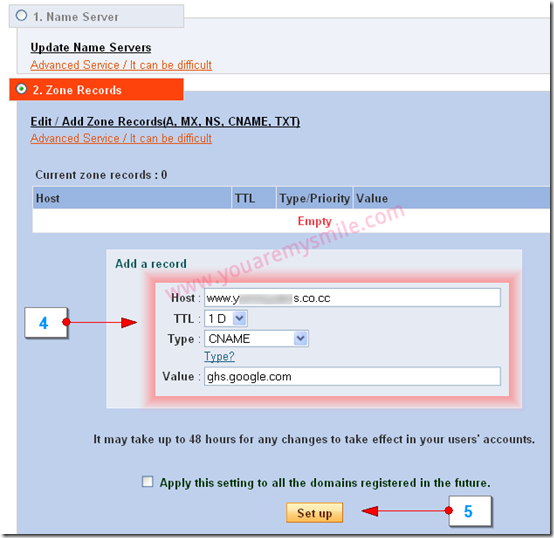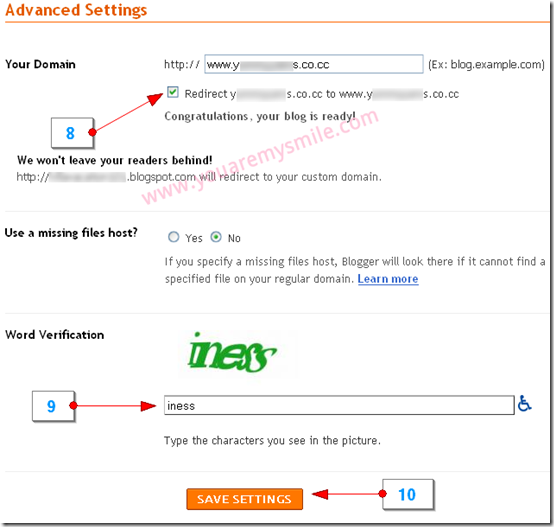วันพฤหัสบดีที่ 31 มีนาคม พ.ศ. 2554
Harry Potter et Les Reliquie de la Mort : partie 2 Trailer
Read more: http://www.playcliptv.com/
Category : Trailer ภาพยนต์ต่างประเทศ | Harry | harry potter and the deathly hallows | Harry Potter and the Deathly Hallows: Part 2 | harry potter last | part 2 | แฮรี่ |
Opera ทางเลือกที่ la Umlauf
Read more: http://www.computer-tuadi.com/
Category : โปรแกรมน่าสนใจ | web browser |
Siti Pin dans Internet Explorer 9
Summary:
The new Internet Explorer 9 sees Microsoft doing a lot of catching up with other web browsers, but IE9 does have a few innovative features that you won't find elsewhere just yet. Perhaps the most useful of these is the new "pinned sites" feature.
Pinned sites in IE9 are a bit like bookmarks for your Windows taskbar -- handy for frequently used websites or online applications. Naturally, since there is limited real estate in your taskbar, you don't want to put everything in there, but for sites you visit everyday the shortcuts can save you time.
Here's our guide to getting the most out of IE9's pinned sites.
==Drag and Drop Simple==
To pin a website to your task bar just launch IE9 and enter the URL of the site you'd like to pin. Once the site has loaded grab that tab and drag it down to the taskbar. A small translucent overlay will appear, release the tab and that's it. The site now lives in your task bar. To return to that site just click the taskbar button and you'll go directly there.
Any time you you open a browser window from one of your pinned sites you'll notice that there's a small site icon to the left of the back and forward buttons. If you browse away from the pinned site, the icon serves as a quick link to snap you back to where you started.
If you ever want to get rid of a pinned site in your taskbar, just right-click the icon and choose: "Unpin this program from taskbar."
Here's a power user tip: pinned sites aren't just for the taskbar. In fact pinned sites work anywhere in the file system. That's good news for Vista users who can't pin sites to their Windows taskbar, but can add them to the start menu using the same drag-and-drop technique.
==Extra Features==
While pinned sites are handy in Windows 7 the real power comes when websites integrate Microsoft's new pinned sites code into their webpages. Using a few (non-standard) lines of code, sites can include their entire menu in the task bar's jump list. Even better sites can use the pinned icon as a message indicator (for example, flash the task bar when a new message arrives on Facebook), or even add Play/Pause buttons to the icon's preview window if there is audio or video content on the page.
Of course not every website supports pinned sites, especially since it only works in IE, which, despite the new release, is still losing market share. However, some popular sites have jumped on board, including favorites like Twitter, which offers a jump list for quick access to New Tweet, Messages, Mentions, Favorites and Search, and Facebook which offers similar links and will also notify you of new messages by flashing the taskbar icon.
Read more: http://feeds.wired.com/
CLE Wrex พ็อกเก็ตไทเทเนี่ยม vous de Permet Allentare bulloni Sur des Go [Outils]
Read more: http://feeds.gawker.com/
Category : Tools | Pocket Wrench | Titanium | Wrench | Wrex Titanium Pocket Wrench |
Paul Allen Mémoires de Bill Gates Kritik
- Cofondateur di Microsoft Paul Allen de la moitié de Sa laissant Vermögen à la Mort à la Philanthropie
- Bill Gates rejoint Twitter, Facebook rejoint
- Bill Gates Voit la ครีบ des ประเภท d' appareils comme Les ordinateurs, Les de Telefone ฟิวชั่น
Read more: http://vista.blorge.com/
Category : Microsoft | Opinion | bill gates | Forbes Rich List | Idea Man: A Memoir | Paul Allen |
ฟรี, ไม่ Kommentar Le Domaine Nutzung Co.cc avec Blogger (Blogspot)
หลังจากที่โพสแนะนำวิธีการตั้งค่าโดเมนเพื่อนำมาใช้กับ Blogger ทั้งโดเมนที่จดกับ Godaddy และ Netfirms ไปแล้ว วันนี้ถึงเวลาของการเอาใจคนชอบของฟรีกันบ้างนะคะ ใช่แล้วจ้า…. วันนี้จะมาแนะนำวิธีการนำโดเมนฟรี .co.cc มาใช้กับ Blogger ค่ะ ค่าโฮสก็ไม่ต้องเสียเพราะใช้ Blogger ค่าโดเมนก็ไม่ต้องเสียอีก หุหุ แต่อย่าทำเป็นเล่นไปนะคะ ของฟรีๆอย่างนี้ละหลายคนใช้ทำเงินกันได้มากมายเลยทีเดียว
การใช้โดเมนของเราเองกับบล็อกที่เราสร้างไว้ที่ Blogger แบบนี้ เวลาเราทำ seo เราก็ทำให้กับโดเมนของเรา ไม่ต้องไปทำ seo ให้กับ url ของ blogspot หากเกิดอยากจะย้ายโดเมนไปใช้โฮสของตัวเอง ก็สามารถย้ายไปได้ โดยสิ่งที่เราทำ seo เอาไว้กับโดเมนของเราก็จะไม่สูญเปล่าไปค่ะ
มาเริ่มขั้นตอนการตั้งค่าโดเมน .co.cc เพื่อนำไปใช้กับ Blogger กันได้เลยจ้า…
ก่อนอื่นเราก็ต้องมีโดเมน .co.cc เอาไว้อยู่ก่อนแล้วนะคะ ใครยังไม่มีก็ไปจดกันได้ที่เว็บ co.cc นะคะ เมื่อมีโดเมน .co.cc ในชื่อที่เราต้องการแล้ว ให้ sign in เข้าไปที่ account ที่เว็บ co.cc นะคะ พอ sign in เข้ามาแล้วจะเจอหน้า Domain Settings ตามแบบในรูปนะคะ ให้คลิกที่ Set up ค่ะ
จากนั้นจะเข้ามาสู่หน้า Manage Domain ให้คลิกที่ปุ่ม Set up ที่อยู่ด้านหลังชื่อโดเมนของเราค่ะ
เมื่อคลิกที่ปุ่ม Set up แล้ว จะมีตัวเลือกมาให้เราเลือก ตามรูป ให้เราคลิกเลือกที่ Zone Records ค่ะ
เมื่อคลิกเลือกที่ Zone Records แล้ว จะปรากฎส่วนที่เราจะต้องมาตั้งค่ากันค่ะ ให้ตั้งค่าตามนี้ค่ะ
ช่อง Host ใส่ชื่อโดเมนของเราลงไป โดยจะต้องใส่ www ลงไปด้วยนะคะ
ช่อง TTL เลือก 1D
ช่อง Type เลือก CNAME
ช่อง Value ให้ใส่ ghs.google.com
เมื่อกรอกข้อมูลต่างๆเสร็จแล้ว คลิกที่ปุ่ม Set up ด้านล่างได้เลยค่ะ
จากนั้นระบบก็จะทำการบันทึกข้อมูลที่เราได้ตั้งค่าไปเมื่อสักครู่นี้ ปรากฎตามรูปด้านล่างนี้จ้า…
ตรงนี้ถือว่าเสร็จขั้นตอนการตั้งค่าต่างๆที่ co.cc แล้วนะคะ ต่อไปเราจะต้องไปตั้งค่าที่ Blogger กันด้วยค่ะ
Sign in เข้า Blogger กันได้เลยนะคะ sign in แล้วจะเข้ามาที่หน้า Dashboard จะเห็นชื่อบล็อกของเรา ให้คลิกที่ Settings ค่ะ
เมื่อเข้ามาที่หน้า Settings แล้ว ให้เลือกที่ Publishing ค่ะ
เมื่อเข้ามาที่หน้า Publishing แล้ว ให้คลิกที่ Custom Domain ค่ะ
จากนั้นจะเข้ามาสู่หน้า Publish on acustom domain ให้ดูทางด้านขวามือ แล้วคลิกที่ Switch to advanced settings ค่ะ
จากนั้นจะเข้ามาที่หน้า Advanced Settings เพื่อทำการตั้งค่า ตรงช่อง Your Domain ให้ใส่ชื่อโดเมนของเราลงไป โดยต้องมี www นำหน้าชื่อโดเมนด้วยนะคะ จากนั้นกรอก Word Verification ให้ถูกต้อง เสร็จแล้วให้คลิกที่ Save Settings ค่ะ
จากนั้นระบบจะพากลับมาที่หน้า Advanced Settings อีกครั้ง จะพบว่าในช่อง Your Domain มีชื่อโดเมนของเราบันทึกเอาไว้เรียบร้อยแล้ว ให้เราติ๊กเลือกที่กล่องสี่เหลี่ยมที่อยู่ด้านล่างชื่อโดเมนของเรา ตามรูป จากนั้นกรอก Word Verification ให้ถูกต้อง แล้วคลิก Save Settings ได้เลยค่ะ
ถึงตรงนี้ก็เสร็จสิ้นขั้นตอนการตั้งค่าที่ Blogger เพื่อที่จะนำโดเมนฟรี .co.cc มาใช้กับ Blogger แล้วนะคะ เมื่อตั้งค่าต่างๆเสร็จเรียบร้อยแล้วตามวิธีการข้างต้น เราก็จะสามารถเข้าบล็อกของเราโดยใช้โดเมน .co.cc ได้แล้วค่ะ
Read more: http://www.youaremysmile.com/
Category : Domain | .co.cc | Blogger Tips | Blogger custom domain |
règle en acier 12 ขนม Fragen dans Le Domaine de Frage SEOmoz
Read more: http://www.thaiseosubmit.com/
Category : SEO ทั่วไป(บ่น) |
Tir di Rütsche Brutale du cerveau de l' autre Que fils ซง, นาย Shadow
Read more: http://www.thairath.co.th/
Télécharger Le Nouveau กระดาษอัด peint dans Windows 8 สร้าง Milestone 3
Read more: http://www.intowindows.com/
Category : Wallpapers | Windows 8 | Windows 8 Wallpaper |
Horloger Programm Donne l' heure de Luxe Montres de Stil HTC et เท Windows 7 Vista
Read more: http://www.108blog.net/
Category : Freeware | Clock HTC | Gadget Clock HTC | Horloger | Mini Horloger | Windows 7 Clock HTC | WP7 Horloger |
Herz Remorques อันตรายเท la santé
Read more: http://www.moviemania.in.th/
Category : ตัวอย่างหนังใหม่ | ตัวอย่างหนัง | ตัวอย่างหนัง ฮาศาสตร์ Hazard | ฮาศาสตร์ Hazard |
ประเทศไทย Got Talent Bell_2Voices.avi
| Stunning 2 Voices...You're Amazing!! I love it. | From: kattinum99 Views: 105269      354 ratings | |
| Time: 05:29 | More in Entertainment |
Read more: http://www.youtube.com/
Category : http://gdata.youtube.com/schemas/2007#video |
· ห n ¹ · » ÅÍÁμÑÇà » Android App C ¹ à ¶ × ¹ Zusicherung - emploi
Read more: http://www.arip.co.th/
Category : Security |
เบลล์ Ouais Blanc หมวย : อั้มพัชรา MARS vol 8 n. 92 Juin 2010
ขาว สวยหมวย อึ๋ม : อั้ม พัชราภา จากนิตยสาร MARS vol. 8 no. 92 June 2010"
Read more: http://suaymuay.blogspot.com/
Category : ขาว สวยหมวย อึ๋ม : อั้ม พัชราภา MARS vol. 8 no. 92 June 2010 |
Google Lanze UNE socialiser Touche de Recherche en บวกบวก
Read more: http://www.waveofweb.com/
Category : Google |
vorzuschlagen Focus Windows
Nous avons déménagé http : / thaiwinadmin.blogspot.com / /
Read more: http://windowsfocus.blogspot.com/
20 outils en ligne เท de la Topographie Konzeption zu finden
Read more: http://www.techrepublic.com/
Category : Web | Font | Tool | Web Design | CSS Type Set | FontStruct | CSS | Scripting Languages | Software/Web Development | Web Development | Ryan Boudreaux |
Amazon Conseils เทเล esordienti j'ai ordre de faire de พรีเมียร์?
Read more: http://www.nosgate.com/
Category : การทำ SEO | amazon ไข่แตก | order แรก | เด้อแรก |
système d' การใช้ประโยชน์โครเมี่ยม
ลุ้น "Chrome" บุกตลาดคอมพ์พกพากลางปีหน้า

กูเกิลโชว์ตัวคอมพิวเตอร์พกพาที่ใช้ระบบปฏิบัติการโครม (Chrome operating system) ของตัวเองเมื่อวันอังคารที่ 7 ธันวาคมที่ผ่านมา ไม่เปิดเผยชื่อแบรนด์แต่คาดว่าจะสามารถวางตลาดในช่วงกลางปี 2011 หากโครงการนำร่องทดสอบโครมในคอมพ์พกพาเป็นไปด้วยดี
ซันดาร์ พิชัย (Sundar Pichai) รองประธานฝ่ายผลิตภัณฑ์ของกูเกิลให้สัมภาษณ์ว่า สำหรับกูเกิล โครมคือการเดินทางอันยาวนานเพื่อสร้างรูปแบบการประมวลผลบนระบบคลาวด์คอมพิวติงที่แท้จริง คำพูดนี้เกิดขึ้นเพราะโครมคือระบบปฏิบัติการที่จะไม่ฝังตัวในฮาร์ดไดร์ฟของเน็ตบุ๊ก แต่จะติดตั้งอยู่บนระบบคลาวด์คอมพิวติงเพื่อให้ผู้ใช้เรียกใช้งานทางอินเทอร์เน็ต โดยแล็ปท็อประบบปฏิบัติการโครมที่กูเกิลเปิดตัวล่าสุดนี้คือส่วนหนึ่งในโครงการนำร่องเพื่อทดสอบความผิดพลาดของแนวคิดนี้ ซึ่งหากไม่มีความผิดพลาด ก็เชื่อว่าแล็ปท็อประบบปฏิบัติการโครมจะสามารถวางตลาดได้ภายในปีหน้า
การเปิดตัวระบบปฏิบัติการโครมของกูเกิลถือเป็นคำขู่ที่ส่งตรงถึงเจ้าตลาดระบบปฏิบัติการอย่างไมโครซอฟท์ (Microsoft) และแอปเปิล (Apple) ซึ่งครองตลาดทั้งการใช้งานคอมพิวเตอร์ในกลุ่มผู้ใช้ทั่วไปและในองค์กรธุรกิจ
กูเกิลย้ำว่าจะไม่เปิดตัวคอมพิวเตอร์พีซีระบบปฏิบัติการโครมจนกว่าจะถึงกลางปีหน้า เพื่อให้กูเกิลมีเวลาเพียงพอต่อการแก้ไขข้อผิดพลาดของซอฟต์แวร์ และสร้างความมั่นใจว่าการใช้งานโครมบนอุปกรณ์สามารถทำได้อย่างราบรื่นอย่างแท้จริง
"ถือเป็นการพัฒนาที่น่าตื่นตา แต่ยังถือว่าเรายังทำได้ไม่เสร็จดี หากกูเกิลเริ่มวางจำหน่ายในช่วงใดช่วงหนึ่ง กูเกิลก็อาจจะไม่พัฒนาต่อเนื่องเท่าที่ควร"
แม้จะยังไม่มีการระบุราคาแล็ปท็อประบบปฏิบัติการโครม แต่ผู้บริหารกูเกิลเชื่อว่าจะมีราคาต่ำกว่าคอมพิวเตอร์ดั้งเดิมที่มีระบบปฏิบัติการติดตั้งไว้ที่เครื่องโดยตรง โดยสิ่งที่เกิดขึ้นกูเกิลเชื่อว่าจะเป็นการสร้างทางเลือกให้ผู้บริโภค เนื่องจากจะสามารถสร้างทางเลือกเรื่องราคาที่แตกต่างกันในการตัดสินใจ
รายงานระบุว่า ซัมซุง (Samsung Electronics) และเอเซอร์ (Acer) จะเป็น 2 ผู้ผลิตที่ได้สิทธิ์ในการผลิตแล็ปท็อปโครมรุ่นแรก บนชิปจากบริษัทอินเทล (Intel) เบื้องต้นคาดว่า รุ่นที่จะวางจำหน่ายในสหรัฐฯจะมาพร้อมบริการสื่อสารข้อมูลไร้สายฟรีขนาด 100 เมกะไบต์ต่อเดือนเป็นเวลานาน 2 ปีจากโอเปอเรเตอร์เบอร์ 2 ของสหรัฐฯอย่างเวอร์ไซซน ไวร์เลส (Verizon Wireless)
ผลกระทบที่จะเกิดขึ้นนับจากนี้คือ การจุดประกายเทคโนโลยีการประมวลผลที่มีเว็บไซต์และอินเทอร์เน็ตเป็นศูนย์กลาง ซึ่งจะนำไปสู่การแทนที่ซอฟต์แวร์บนคอมพิวเตอร์พีซีด้วยแอปพลิเคชันออนไลน์
นอกจากเปิดตัวรายละเอียดของระบบปฏิบัติการโครม กูเกิลยังเปิดตัวร้านแอปพลิเคชันออนไลน์สำหรับโครมโดยระบุว่าเริ่มวางจำหน่ายเกม ข่าว และซอฟต์แวร์อื่นๆมากกว่า 500 แอปพลิเคชันในขณะนี้ จุดนี้กูเกิลเปิดเผยว่าบริษัทจะได้รับส่วนแบ่ง 5% ในทุกแอปพลิเคชันที่จำหน่ายได้บนบริการของกูเกิล โดยย้ำว่าสัดส่วน 5% ก็เพียงพอสำหรับต้นทุนการดำเนินงานของกูเกิล รายได้ส่วนใหญ่จึงจะตกอยู่ในมือนักพัฒนาอย่างเต็มเม็ดเต็มหน่วย
กูเกิลไม่ตอบคำถามว่า ระบบปฏิบัติการ Chrome จะสามารถสร้างกำไรให้บริษัทได้อย่างไร แต่หากพิจารณาข้อมูลที่ผ่านมา กูเกิลก็เปิดให้ใช้ระบบปฏิบัติการแอนดรอยด์ (Android) ในสมาร์ทโฟนและคอมพิวเตอร์แท็บเล็ตหลากหลายรุ่นให้สามารถใช้งานได้ฟรี และรับรายได้จากธุรกิจลงโฆษณาบนสมาร์ทโฟนแทน
กูเกิลย้ำว่า จุดประสงค์ของการสร้างระบบปฏิบัติการโครม คือการดึงผู้ใช้ตามบ้านสามารถเข้าถึงอินเทอร์เน็ตได้มากขึ้น ซึ่งเป็นจุดประสงค์เดียวกับการสร้างระบบปฏิบัติการแอนดรอยด์ โดยยอมรับว่าหากมีผู้ใช้อินเทอร์เน็ตมากขึ้น กูเกิลก็จะมีช่องทางในการขายโฆษณาออนไลน์ยิ่งขึ้น

หนึ่งในแล็ปท็อประบบปฎิบัติการโครมที่กูเกิลเปิดตัวในงานนี้คือรุ่นต้นแบบของ "CR 48" ที่มาพร้อมหน้าจอขนาด 12 นิ้ว ซึ่งทางกูเกิลไม่ได้เปิดจำหน่ายอย่างเป็นทางการ เพียงแต่นักพัฒนาที่สนใจสามารถลงทะเบียนเพื่อนำไปพัฒนาได้
โดยสเปกของ CR 48 คือสามารถเปิดใช้งานได้ภายใน 10 วินาที ถ้าอยู่ในโหมด Sleep สามารถกลับมาทำงานต่อได้ทันที รองรับการเชื่อมต่อไว-ไฟ 3G ให้สามารถเชื่อมต่อได้ทุกที่ทุกเวลา เชื่อมต่อเว็บแคม (Webcam) ได้ คีย์บอร์ดขนาดปกติ สามารถใช้งานต่อเนื่องได้มากกว่า 8 ชั่วโมง เปิดสแตนบายได้ 1 สัปดาห์
สำหรับโปรแกรมเว็บเบราเซอร์โครม รายงานระบุว่าถูกใช้งานโดยผู้ใช้มากกว่า 120 ล้านคนในขณะนี้ และหลังการเปิดตัวระบบปฏิบัติการโครม มูลค้าหุ้นของกูเกิลเพิ่มขึ้นอีก 1.5% เป็น 587.14 เหรียญเมื่อวันอังคารที่ผ่านมา
ที่มา : ASTVผู้จัดการออนไลน์
Read more: http://www.comseven.com/
Category : IT News |
Salle 39 @ คืนนี้แสดง partie 1
| | From: PiteSutawee Views: 312884      1248 ratings | |
| Time: 10:14 | More in People & Blogs |
Read more: http://www.youtube.com/
Category : http://gdata.youtube.com/schemas/2007#video |
Facebook อัพเกรดกันใหม่ยกเครื่องแบบ Seite!
Read more: http://www.facebookgoo.com/
Category : การใช้งาน facebook page | Page | Review | Upgrade |
Commercial We Got You (Nickhun) and Victoria (Victoria) verheiratet.
Read more: http://www.series8-fc.com/
Category : Uncategorized | Nickhun | Victoria | We Got Married | We Got Married Nickun Victoria | We Got Married นิชคุณ วิคตอเรีย | นิชคุณ | นิชคุณกับวิคตอเรีย | รายการ We Got Married | วิคตอเรีย |
Facebook natürlich Visant à duGroupe élargir
Read more: http://www.slclickbiz.com/
Category : Facebook | Social Media Marketing | ความรู้การตลาดออนไลน์ | ไอเดียและข่าวสารทั่วไป | Groupon | กรุ๊ปออน | ข่าวไอที | เฟซบุ๊ค |
Resümee des fonds ที่ตราไว้หุ้น Etant บุคลากร Le et Les membres du AUX NBS Aide du Japon AU victimes สึนามิ
Read more: http://notebookspec.com/
Category : News | nbs | ญี่ปุ่น | แผ่นดินไหว |
Canon 600D Extrait [550D 600D VS]
Read more: http://www.techblog.in.th/
Category : Photography - Gear | 600D | Canon | Canon EOS 600D | Digital Camera | Digital SLR |
วันพุธที่ 30 มีนาคม พ.ศ. 2554
Harry Potter et Les Reliquie de la Mort : partie 2 Trailer
Read more: http://www.playcliptv.com/
Category : Trailer ภาพยนต์ต่างประเทศ | Harry | harry potter and the deathly hallows | Harry Potter and the Deathly Hallows: Part 2 | harry potter last | part 2 | แฮรี่ |
Opera ทางเลือกที่ la Umlauf
Read more: http://www.computer-tuadi.com/
Category : โปรแกรมน่าสนใจ | web browser |
Regarder Filme Sur des televisor ONU สมาร์ท
Summary:
{{#shtml:Template:LGLogoRight}}
Smart TVs aren't just for checking the weather. The newest generation of televisions have a host of movie rental and streaming features baked in. Here's a quick guide to get you up and running in time for movie night.
''This article is part of '''a wiki anyone can edit.''' If you have advice to add, please log in and contribute.''
===Check Your Connection===
A smart TV practically begs for a fast internet connection. Since high-def movie streaming is so bandwidth-intensive, it's worthwhile to check that your broadband connection is up to snuff. Web-based speed testing sites like Speedtest.net are a good place to start, but don't be timid -- the internet is full of options.
Overall, the goal is to get rough idea of what you're in for quality-wise. For instance, for the best Netflix streaming experience the company suggests a 5 MB/s connection. Figuring out ahead of time that your rural connection can only muster 2 MB/s will let you temper your expectations (or at least upgrade your broadband service) before movie night.
Pro Tip: Ditch the Wi-Fi connection, if possible. Even though ethernet cables are an eyesore in the living room, wired connectivity is much more reliable when it comes to downloading and streaming movies through a smart TV. Check out Ethernet-over-power options if your DSL modem and your TV aren't in the same area.
===Peruse The Home Court Advantage===
The good news? Smart TVs are designed to be movie machines. The bad news is that everyone from Netflix to Amazon VOD has different movies to offer. Before getting started, it's worthwhile to take stock of all the included services and their respective movie libraries. Though many smart TVs support the usual suspects (Netflix, Amazon VOD, VUDU, Blockbuster, and CinemaNow), they're not created equal.
Subscription services like Netflix tend to have richer back-catalogs of older films available to stream, while rental-minded services like Amazon, VUDU and CinemaNow tend to offer a wider selection of new releases for download. Our suggestion is to use a combination of services: rental services for blockbuster 'movie nights' and subscriptions for classics and rainy-day black-and-white movie marathons.
===Queue Up and Fill Your Wish Lists===
Having a smart TV packed full of movie services is awesome, but having to peck through each menu tree to find content is a drag. If you have a computer handy, try to make one grueling, queue-filling pass through your preferred services' content libraries via the web.
At this point, the goal is to use the service's faster, more intuitive web interface to add every flick you're even marginally interested in to a queue/wishlist/shortlist. After all, it's easier to use the remote to surf through a pre-selected list of 60 films rather than wasting precious viewing hours sifting through 10,000 mediocre titles on the couch.
===Gather Your Digital Media===
The newest breed of smart TVs also stream locally stored/ripped content to the big screen. Since each media-sharing service has its own share of quirks, it's best to manage your files as pragmatically as possible.
Our suggestion is to designate one storage device (laptop, desktop, network attached harddrive, etc.) as mission control. It's also worth noting that smart TV manufacturers often use different software to manage their digital media streaming. So, it may take some file converting ('Ironman.Xvid' to 'Ironman.avi') to get your TV to recognize your library. (Cleaning up the file tree by storing your library in one directory named "Local Movies" couldn't hurt either.)
Pro Tip: Does your smart TV have universal search baked in? Good. Then use it. Typing in movie titles from a central search bar and having the TV do the work means less time searching and more time watching.
===Lights! Camera! Testing!===
It takes some tinkering to get all the networked elements of a smart TV setup running smoothly. Before inviting friends over for movie night, it's worthwhile to do a few dry runs of your new setup. Be sure to pay careful attention to audio/video quality, and make sure all the credit card and billing kinks on the back end are sorted. For locally stored media, make sure all your files are properly recognized and playback smoothly.
[[Category:Home Audio/Video]] [[Category:Smart TVs]]
Read more: http://feeds.wired.com/